As you know, the hardware devices need user instructions to function. A set of instructions that achieve a single outcome are called program or procedure. Many programs functioning together to do a task make a software.
For example, a word-processing software enables the user to create, edit and save documents. A web browser enables the user to view and share web pages and multimedia files. There are two categories of software −
- System Software
- Application Software
- Utility Software
Let us discuss them in detail.
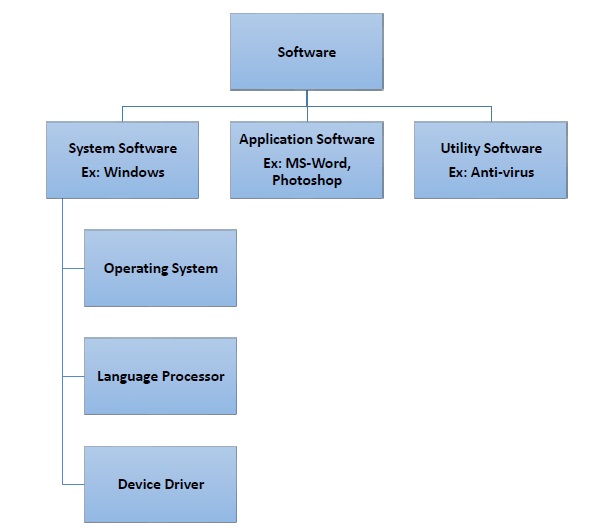
System Software
Software required to run the hardware parts of the computer and other application software are called system software. System software acts as interface between hardware and user applications. An interface is needed because hardware devices or machines and humans speak in different languages.
Machines understand only binary language i.e. 0 (absence of electric signal) and 1 (presence of electric signal) while humans speak in English, French, German, Tamil, Hindi and many other languages. English is the pre-dominant language of interacting with computers. Software is required to convert all human instructions into machine understandable instructions. And this is exactly what system software does.
Based on its function, system software is of four types −
- Operating System
- Language Processor
- Device Drivers
Operating System
System software that is responsible for functioning of all hardware parts and their interoperability to carry out tasks successfully is called operating system (OS). OS is the first software to be loaded into computer memory when the computer is switched on and this is called booting. OS manages a computer’s basic functions like storing data in memory, retrieving files from storage devices, scheduling tasks based on priority, etc.
Language Processor
As discussed earlier, an important function of system software is to convert all user instructions into machine understandable language. When we talk of human machine interactions, languages are of three types −
- Machine-level language − This language is nothing but a string of 0s and 1s that the machines can understand. It is completely machine dependent.
- Assembly-level language − This language introduces a layer of abstraction by defining mnemonics. Mnemonics are English like words or symbols used to denote a long string of 0s and 1s. For example, the word “READ” can be defined to mean that computer has to retrieve data from the memory. The complete instruction will also tell the memory address. Assembly level language is machine dependent.
- High level language − This language uses English like statements and is completely independent of machines. Programs written using high level languages are easy to create, read and understand.
Program written in high level programming languages like Java, C++, etc. is called source code. Set of instructions in machine readable form is called object code or machine code. System software that converts source code to object code is called language processor. There are three types of language interpreters−
- Assembler − Converts assembly level program into machine level program.
- Interpreter − Converts high level programs into machine level program line by line.
- Compiler − Converts high level programs into machine level programs at one go rather than line by line.
Device Drivers
System software that controls and monitors functioning of a specific device on computer is called device driver. Each device like printer, scanner, microphone, speaker, etc. that needs to be attached externally to the system has a specific driver associated with it. When you attach a new device, you need to install its driver so that the OS knows how it needs to be managed.
Application Software
A software that performs a single task and nothing else is called application software. Application software are very specialized in their function and approach to solving a problem. So a spreadsheet software can only do operations with numbers and nothing else. A hospital management software will manage hospital activities and nothing else. Here are some commonly used application software −
- Word processing
- Spreadsheet
- Presentation
- Database management
- Multimedia tools
Utility Software
Application software that assist system software in doing their work is called utility software. Thus utility software is actually a cross between system software and application software. Examples of utility software include −
- Antivirus software
- Disk management tools
- File management tools
- Compression tools
- Backup tools
No comments:
Post a Comment